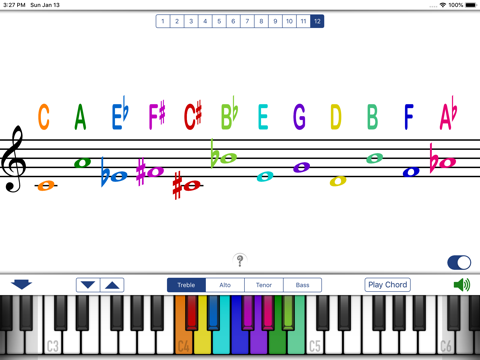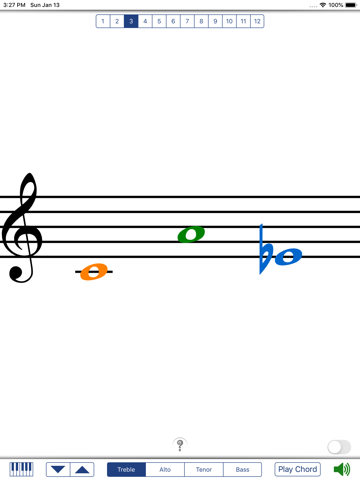Note Names & Pitches app for iPhone and iPad
Developer: Patrick Q. Kelly
First release : 05 Feb 2010
App size: 41.19 Mb
Provides a quick and easy way to hear pitches for any written notes or piano keys you need. Hear intervals and chords with up to 5 notes on the iPhone, 12 notes on the iPad.
An indispensable tool for a cappella groups, and instrumentalists who often play in ledger lines or alternate clefs.
If you don’t read music well and need to learn a melody or harmony part, you can simply match what’s written. (Including the key signatures.)
This is exactly what you need if you would like to learn the relationship between notation in various clefs and the piano.
• Play the piano and see the notation and note name for what you are playing
• Choose between Treble, Alto, Tenor, and Bass clefs
• Touch the staff and see and hear the piano keys play
Selecting a Pitch:
Using the Staff (transposed notation): Simply touch and slide up and down on the staff to select the note, slide to the right or left of the note for sharps and flats.
Using the Piano (concert pitch): drag in the area below the keyboard to move the keyboard, touch to play notes, touch & slide to change the pitch. When you glissando up the keyboard, notes will be notated as a raised value (sharps), when you glissando down, notes will be notated as lowered values (flats).
Use the up and down arrows to move chromatically up and down without touching the music staff or piano keyboard.